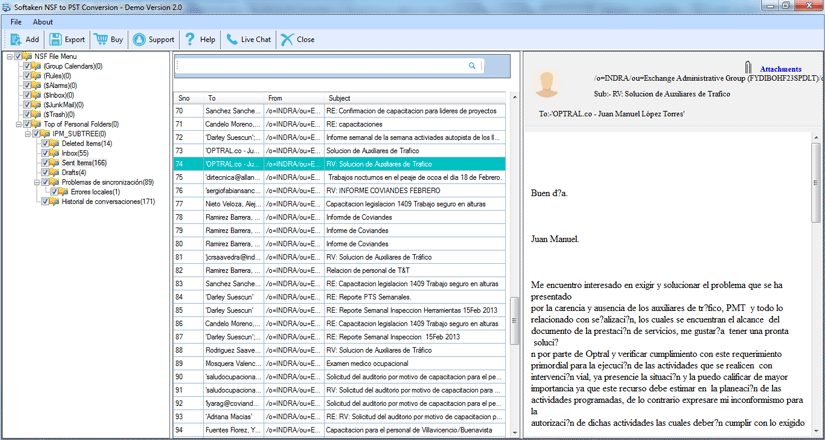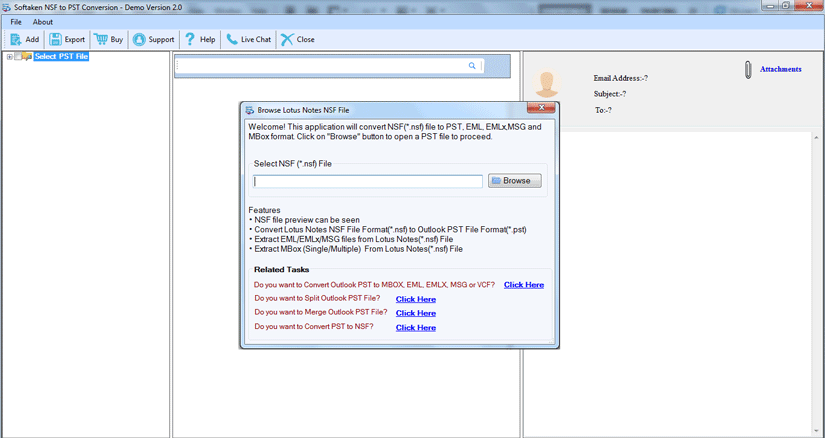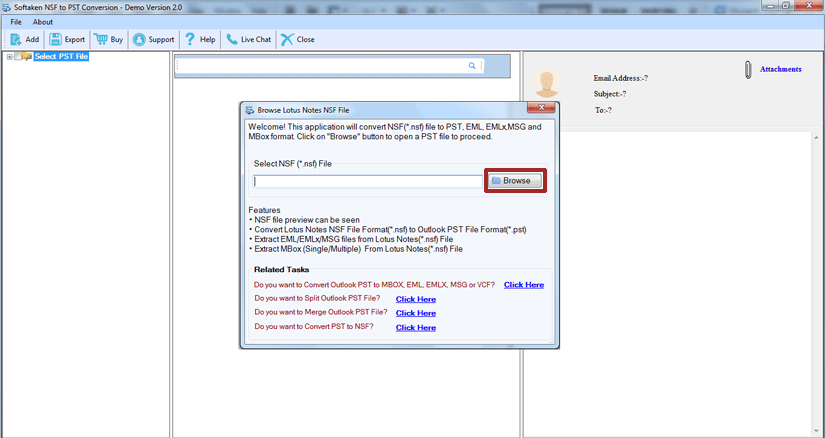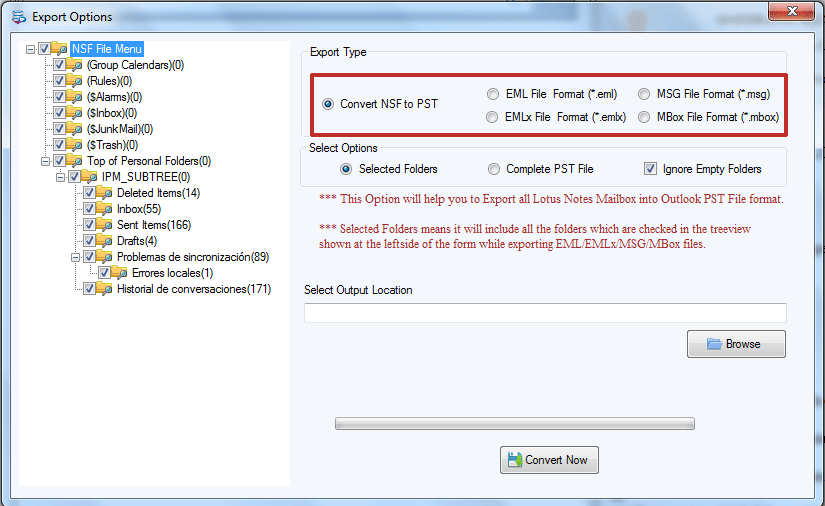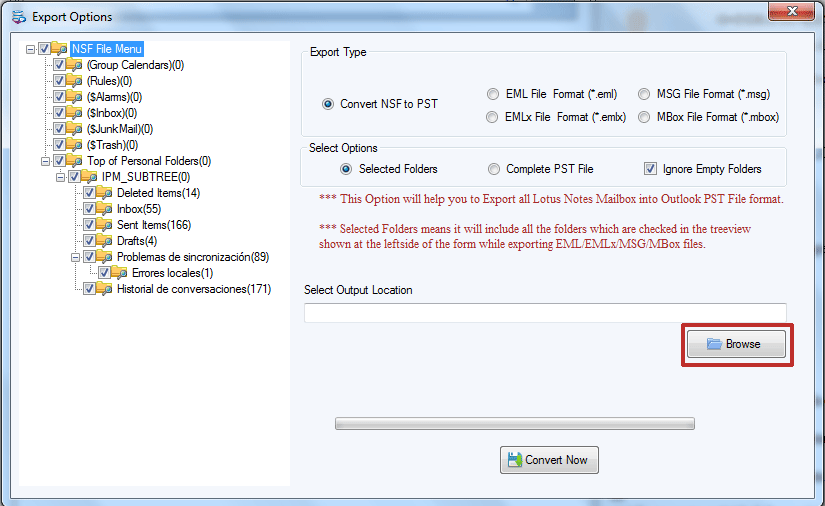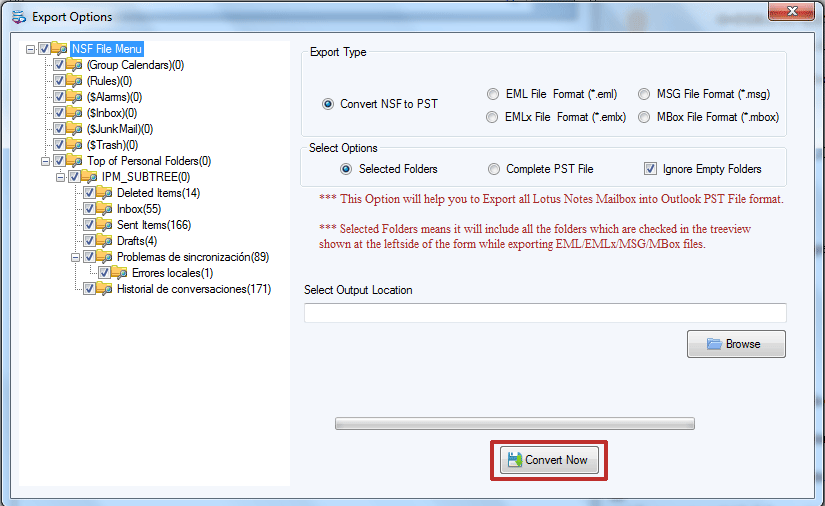Completely Migrate NSF File Details
Lotus Notes database contains all emails, contacts, journals, events, notes etc. NSF to PST Conversion tool exports the whole information with attachments to PST and multiple formats without disturbing any element.
Capable to Export Some Selected NSF Files
With this application, you have the full freedom to convert NSF files as per your choice. You are allowed to export some specific files or folders and provide reliable conversion all the time.
Conversion of NSF File to PST, EML, EMLX, MSG, and MBOX Format
NSF to PST Migrator is developed to provide you the immediate conversion of NSF files to Outlook PST, EML, EMLX, MSG,and MBOX format. Moreover, it is a friendly tool that can be handled by any user.
View Converted PST File to All Outlook Versions
Lotus Notes to PST Converter needs installation of IBM Notes email client in order to execute export of NSF database. Moreover, all the versions of Lotus Notes are supported by the utility without any interruptions.
Export NSF Files One by One for Better Migration
The software support export of NSF files one by one. It doesn’t matter how many emails it contains for migration. The whole process is handled swiftly and flawlessly by this utility.
Migrate Complete Details with 100% Accuracy
With the preview facility, you can view the converted files before their final conversion. This option will help you to analyze the whole information so that you will always get a perfect result.
Work with all Versions of Windows
NSF to PST Exporter allows users to download this application to any versions of Windows. Both 32 & 64 bit Windows editions are well supported by the utility for effective export of NSF files.