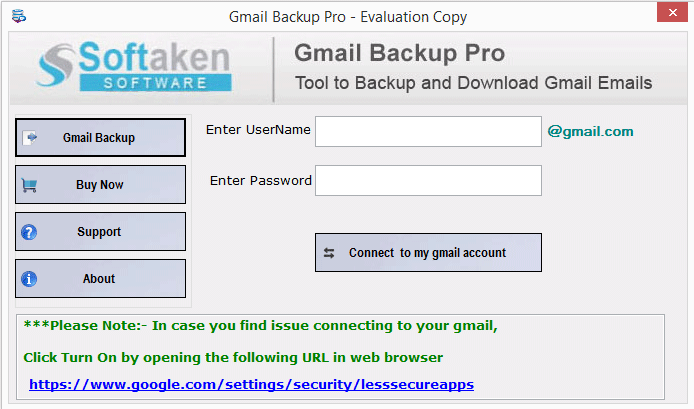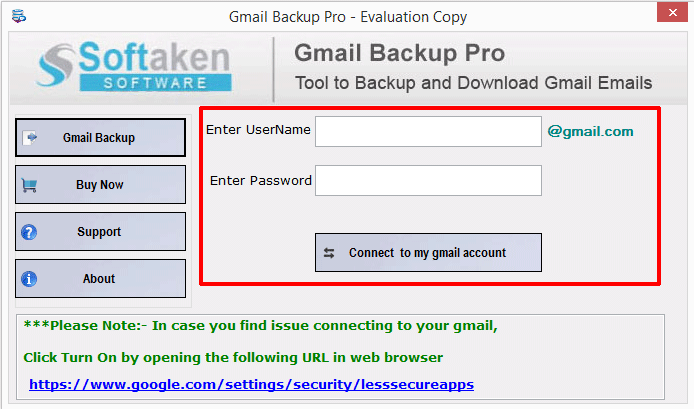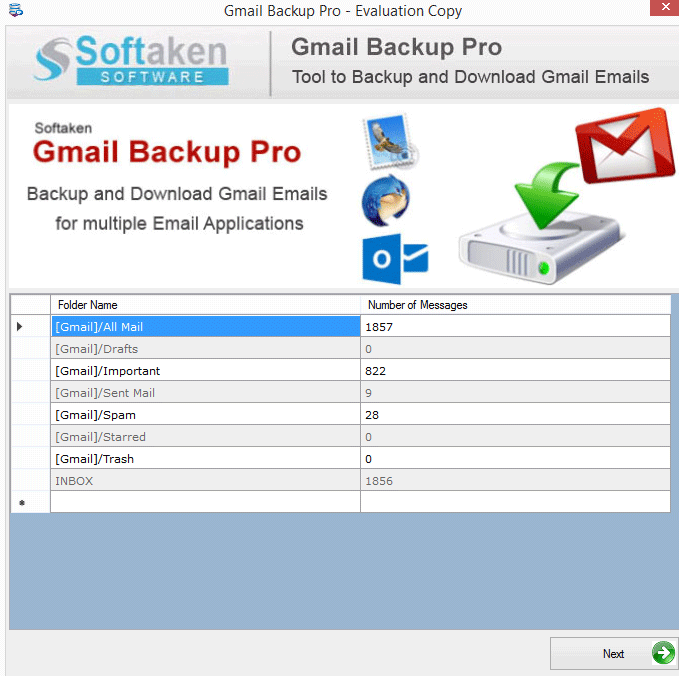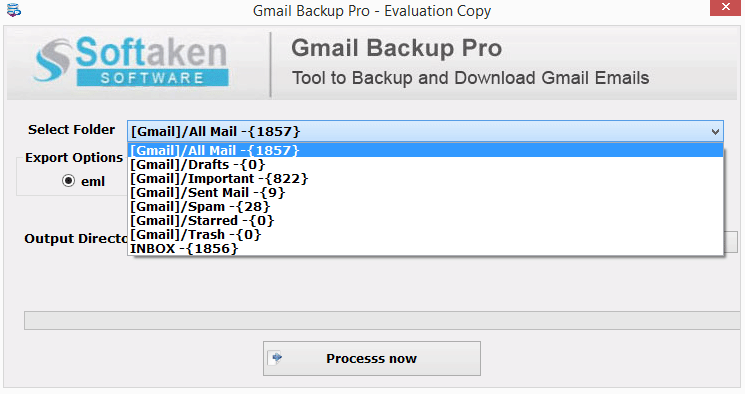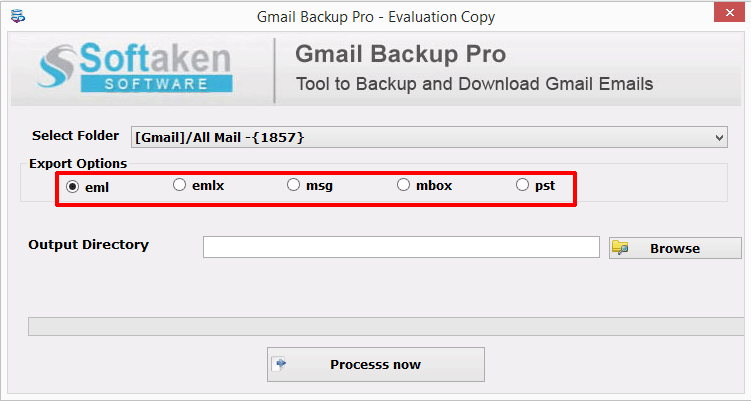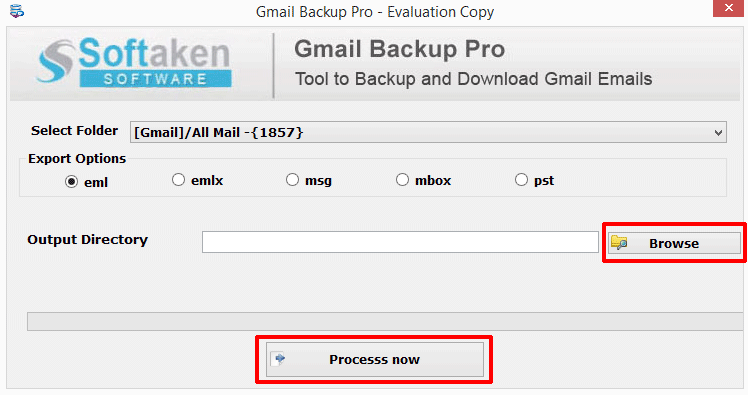Accurate Backup Results Of Gmail Profile
The tool safely exports your emails to the selected email platform. It retains all email properties including CC, BCC, To, From etc. along with attachments. No file is being missed throughout the backup.
Store Gmail Account Into PST, EML, EML, MSG, And MBOX Format
The Gmail Backup software exports Gmail to MSG, Gmail to PST, Gmail to MBOX, Gmail to EML and EMLX. You are free to choose any of the formats to save your files.
Backup Only Filtered Data
Gmail backup tool provides users the facility to load all emails or some specific emails for backup. The users can choose any particular folder from Gmail account to take the backup. Only your chosen folders are backed up by the tool.
User Full Command On Backup
For providing safe migration support, the tool gives control on user’s hands. When the server is not working properly or is down, users can able to pause the conversion process and resume back when the server connection is back.
Free Version Of Gmail Backup Software
The free demo of Gmail Back pro is available to try before you shop the license of the tool. This demo version helps you to notice the key functions of the program closely before investingin it.
Simply Connect With Gmail Account
You have to provide only correct username and password of your Gmail account whose data you want to backup. Aftera few seconds, our tool makes connectivity with your account.
Backup Elected Data As Per Your Needs
You can take backup of more than one Gmail account of yours. Just provide the username and password and take the entire backup within few minutes. One by one, you can take backup of any number of your Gmail accounts.
Good Working On All Windows Editions
You can freely download your software on any Windows either it is the latest or the earlier version of Windows. No interruptions to any other programs running on your system.