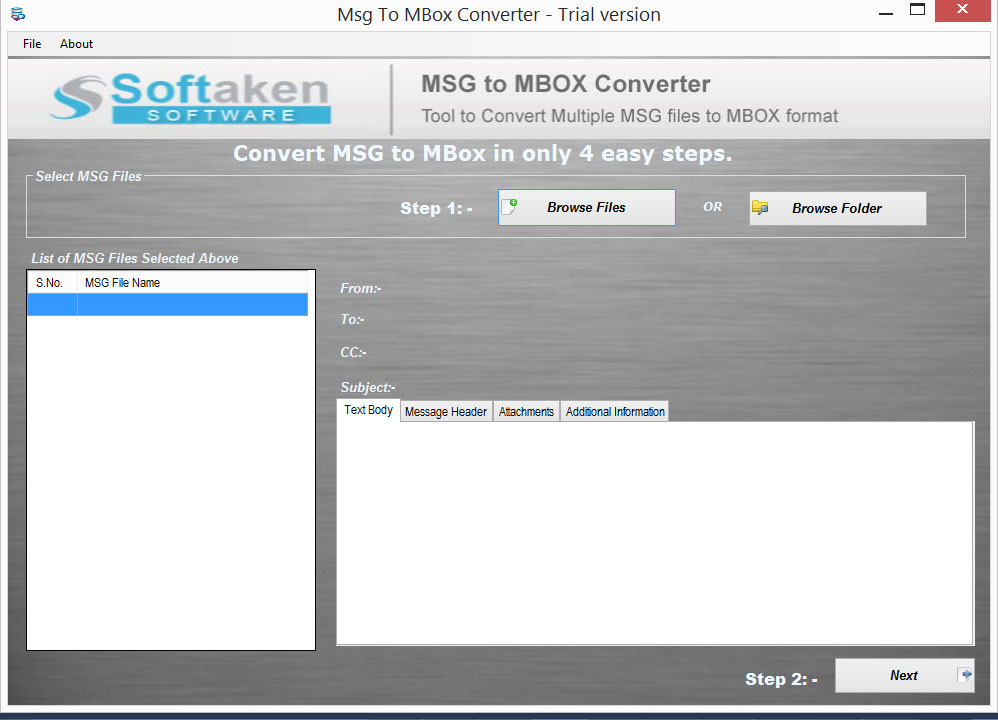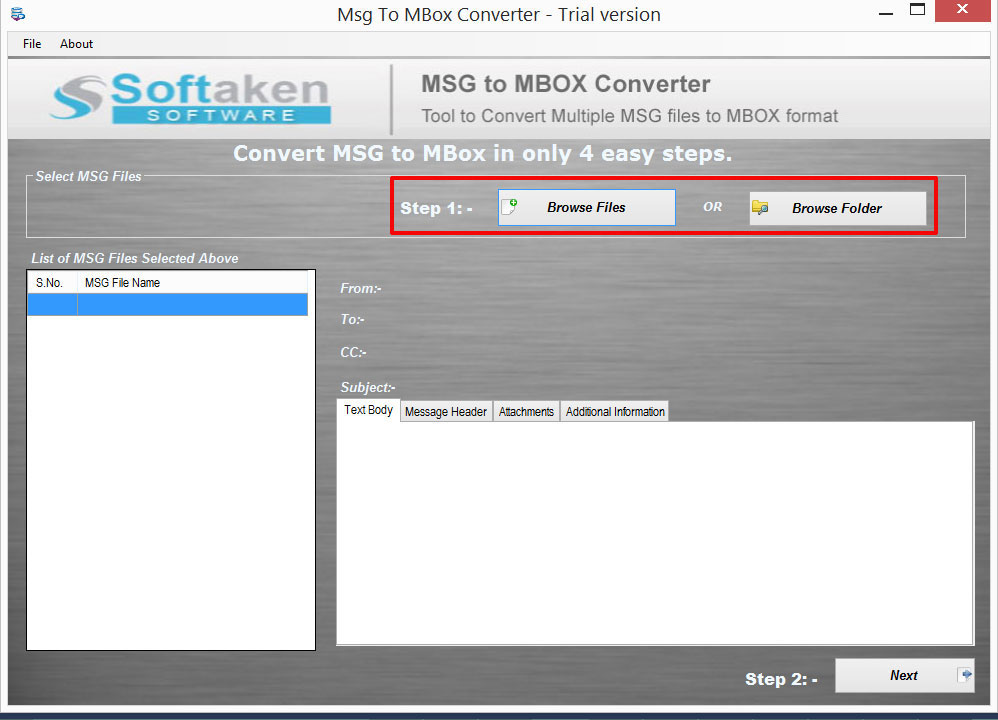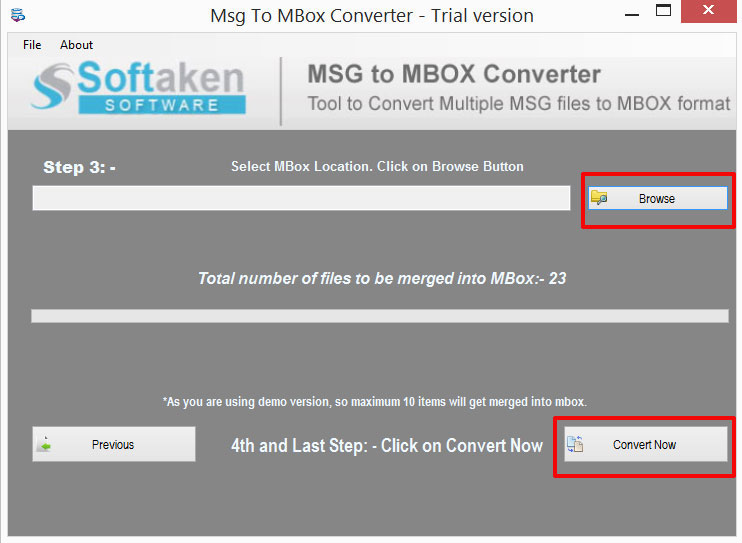Offer thorough Export of MSG Database
An MSG file holds multiple items like notes, contacts, appointments, messages, and journals. All these items are safely exported by the tool. It is capable enough in converting all email data like sender, receiver, CC, BCC, To and From.
Safe and Bulk Data Migration
MSG to MBOX Converter has been designed for a single as well as bulk migration. Users can choose one by one or batch export option to achieve migration. Batch migration will be helpful for a huge amount of database.
Facilitate Error-Free Data Export
With MSG to MBOX conversion program, users will get an assurance of no error during data migration.It maintains the originality of the files. No file is damaged or lost during the migration process.
Select the Specific Files that you want to Convert
With this program, users have found the freedom to choose their desired files to convert. To get the desired conversion result, the migration control button is in the hands of the users.
Restore the Converted Files to your decided location
Again the tool gives you the opportunity to choose the location path to save your converted files. This feature helps in managing email data as per your desire.
Preview Option before Final Conversion
Users will preview the file content before export. In a neat and clean format, the heading, text body, attachments, and other information can be seen.
Free MSG to MBOX Tool
Before purchase, the users have the option to judge the tool and its features with free MSG to MBOX migration tool. This will not only help you in judging the tool but also help you to handle the license version confidently.
Retain Email Formatting and Database Structure
MSG to MBOX utility retains all the formatting like hyperlinks, font size, font type etc. and there will be no alterations done to the database structure during the export process.